Edit
Editing a reference in CiteDrive is a straightforward process. Follow these steps:
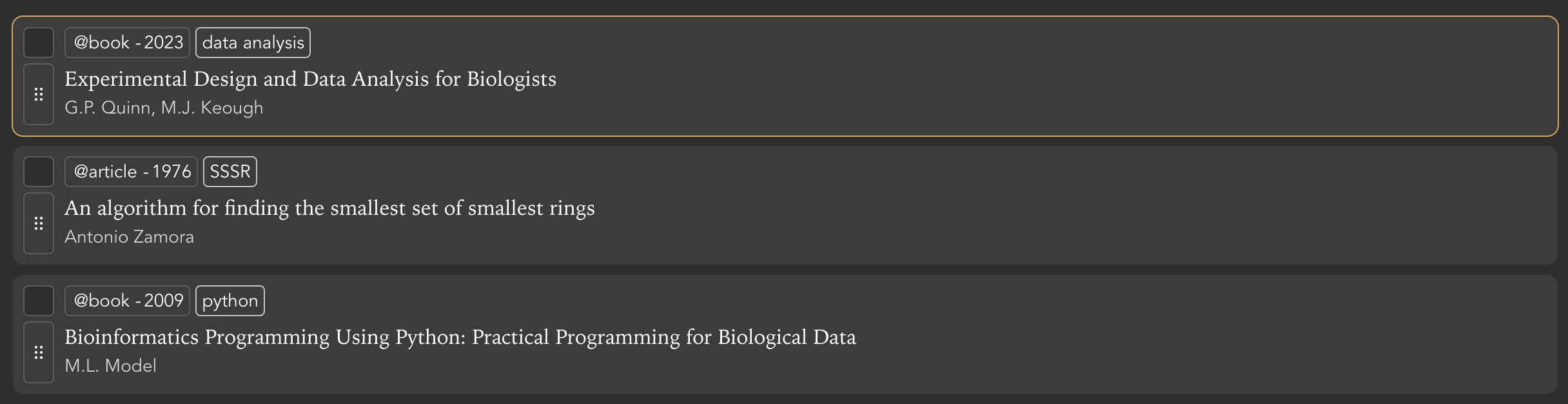
- Hover over the reference in the project view, and a three-dotted menu will appear.
- Click on “Edit,” and it will redirect you to the editor, displaying the BibTeX entry for that reference.
- Make any necessary changes in the editor.
- Click on “Save” to update the reference. The changes will be reflected not only in your current project but also in connected platforms like Overleaf and other projects.