Adding References from BibTeX
It’s easy to import BibTeX references into CiteDrive, whether you’re adding a single BibTeX snippet from Google Scholar or importing an existing BibTeX database. Simply select Add reference by hand from the + Add menu, paste your BibTeX code and click Save Reference to confirm.
Example: Adding BibTeX snippet from Google Scholar
Let’s start by looking up our favorite algorithms article on Google Scholar:
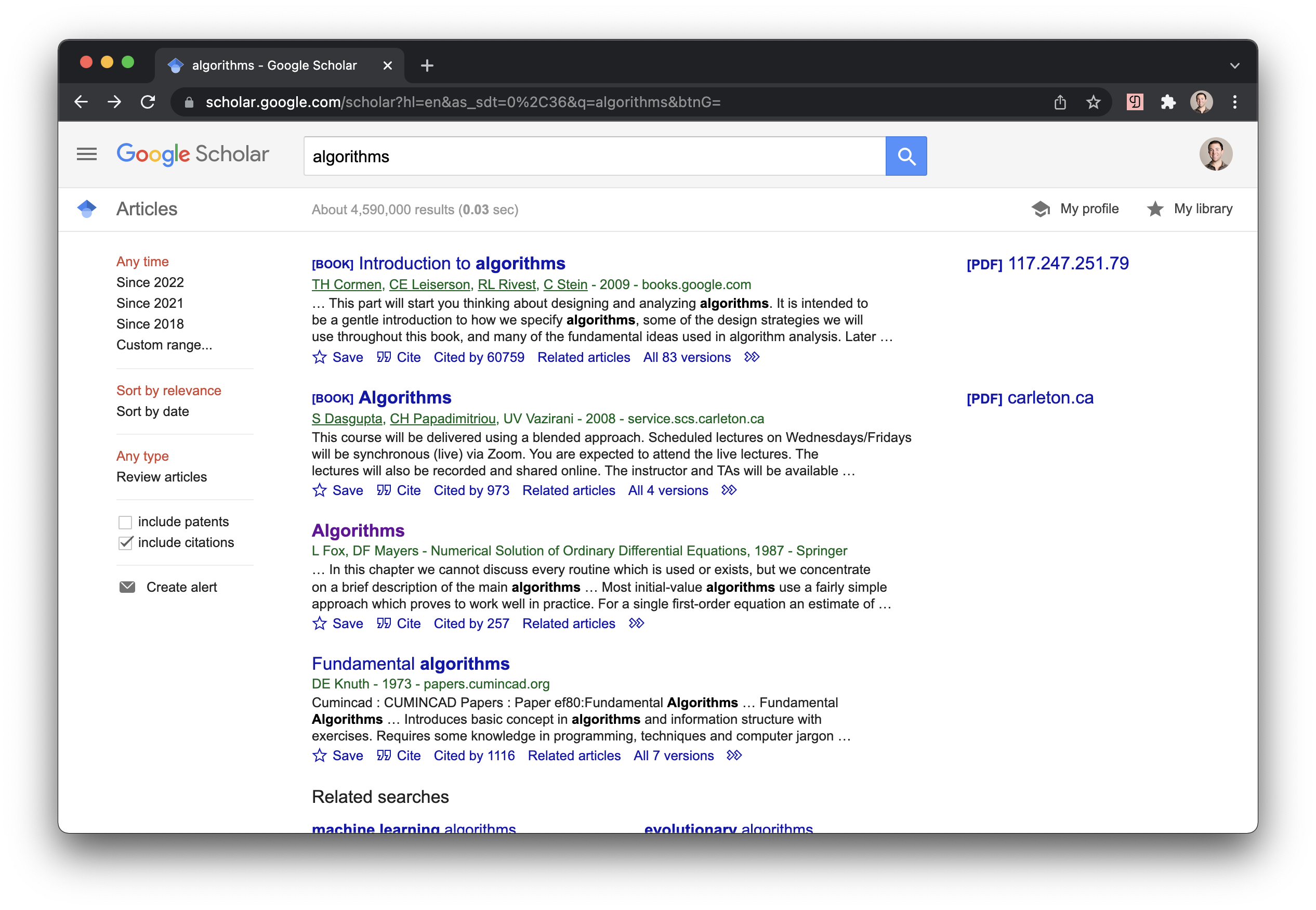
Locate the Cite link beneath the Algorithms paper and click it so we’re looking at the Cite popover:
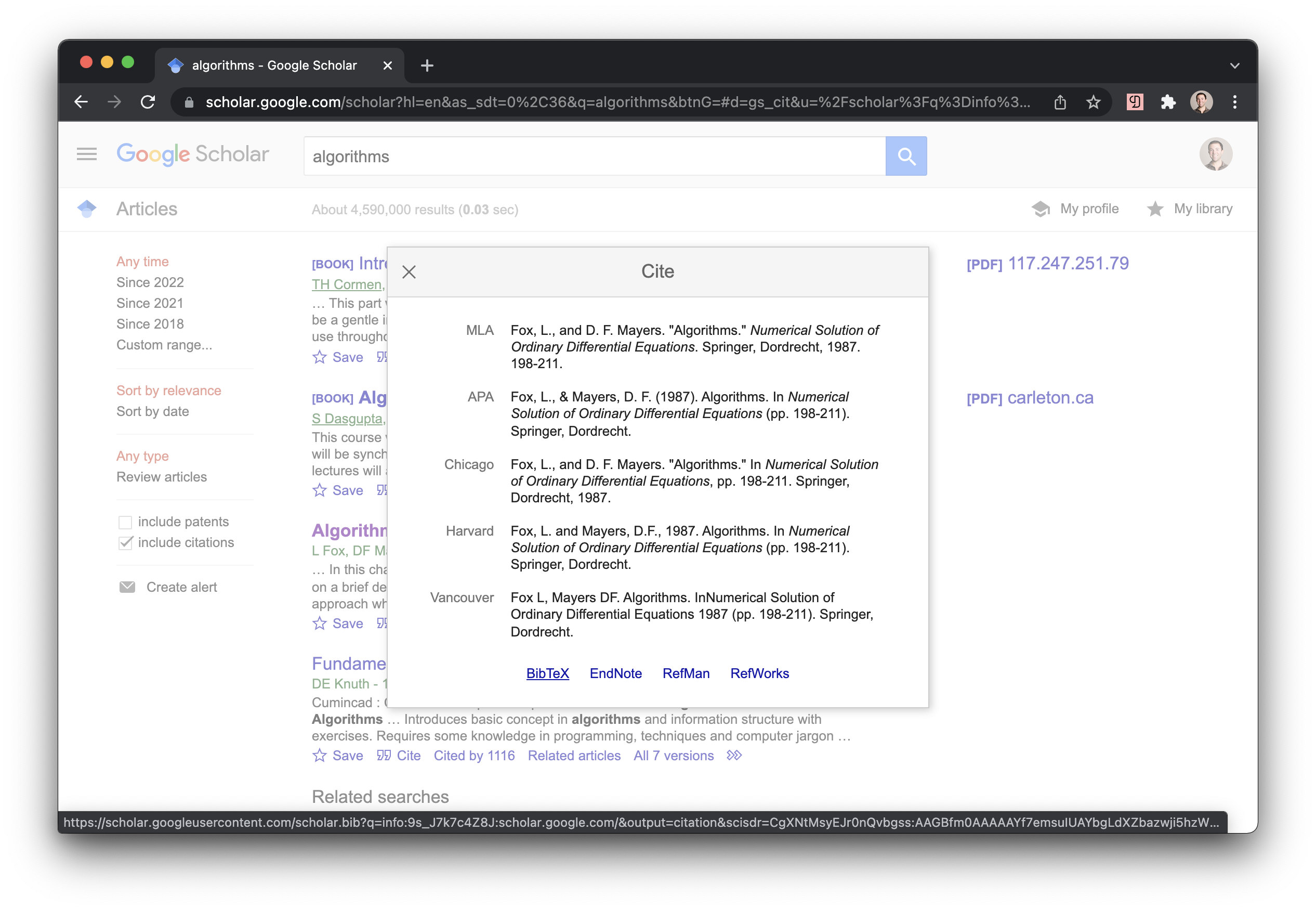
Click the BibTex link (highlighted) and copy the BibTeX code from the browser. Next, return to your CiteDrive project and click the + Add button:
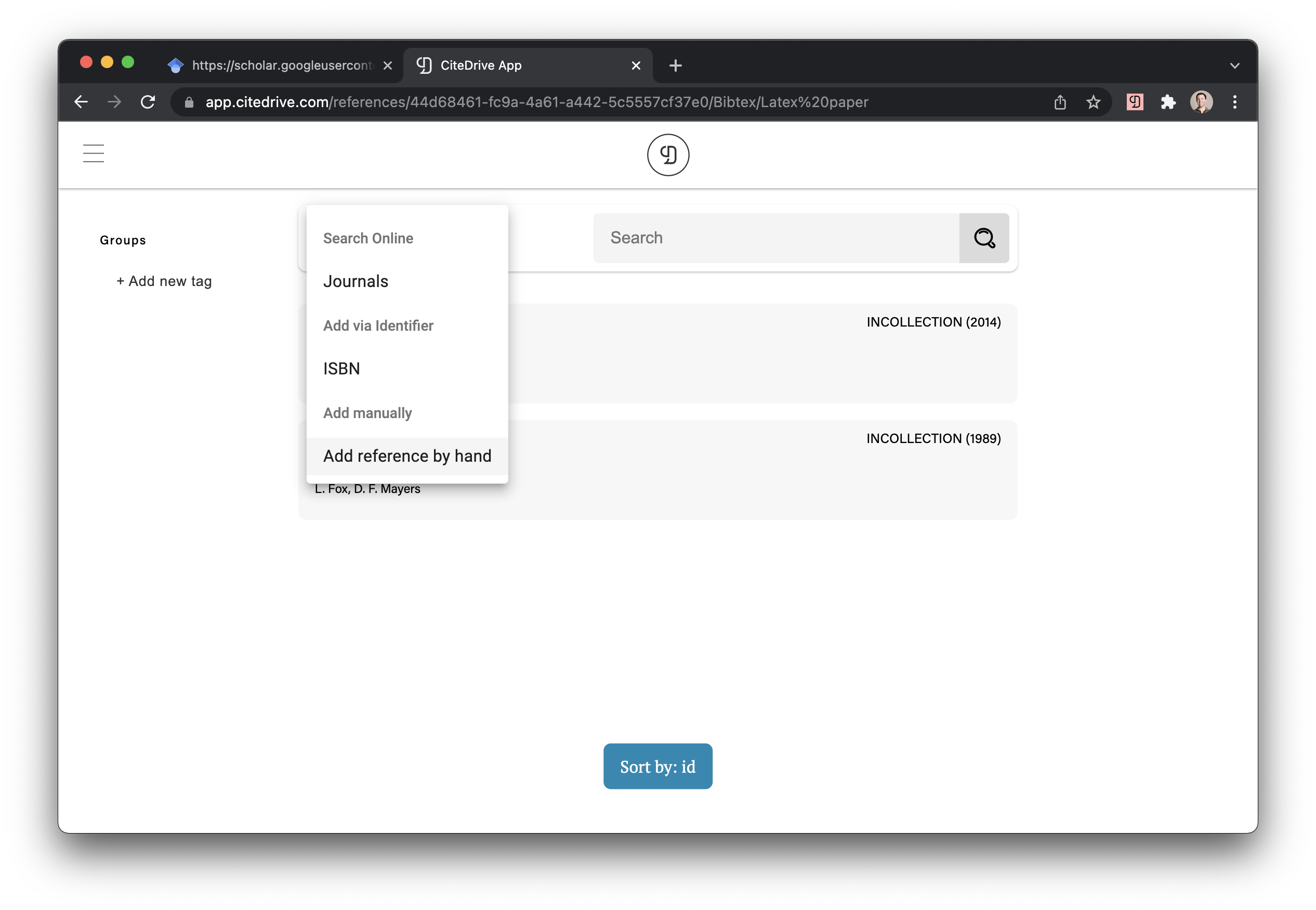
Select Add reference by hand and paste the copied BibTeX code into the popup:
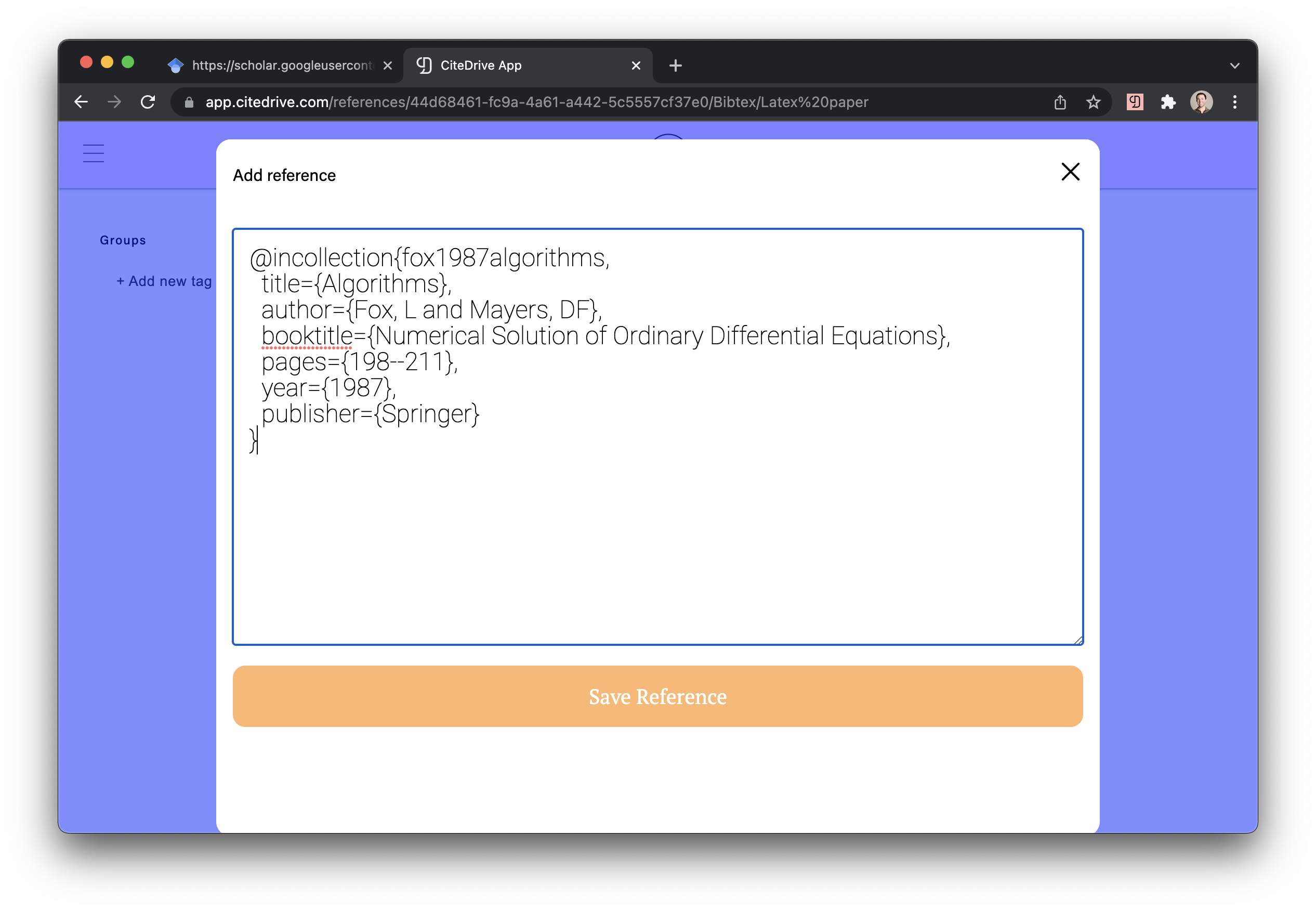
Click Save Reference and you’ll find your Algorithms paper added to your project.
Example: Importing existing BibTeX database
If you have an existing BibTeX database, importing your references into CiteDrive takes just a few seconds. Copy the contents of your existing BibTeX database to your clipboard and click the + Add button inside your CiteDrive project:
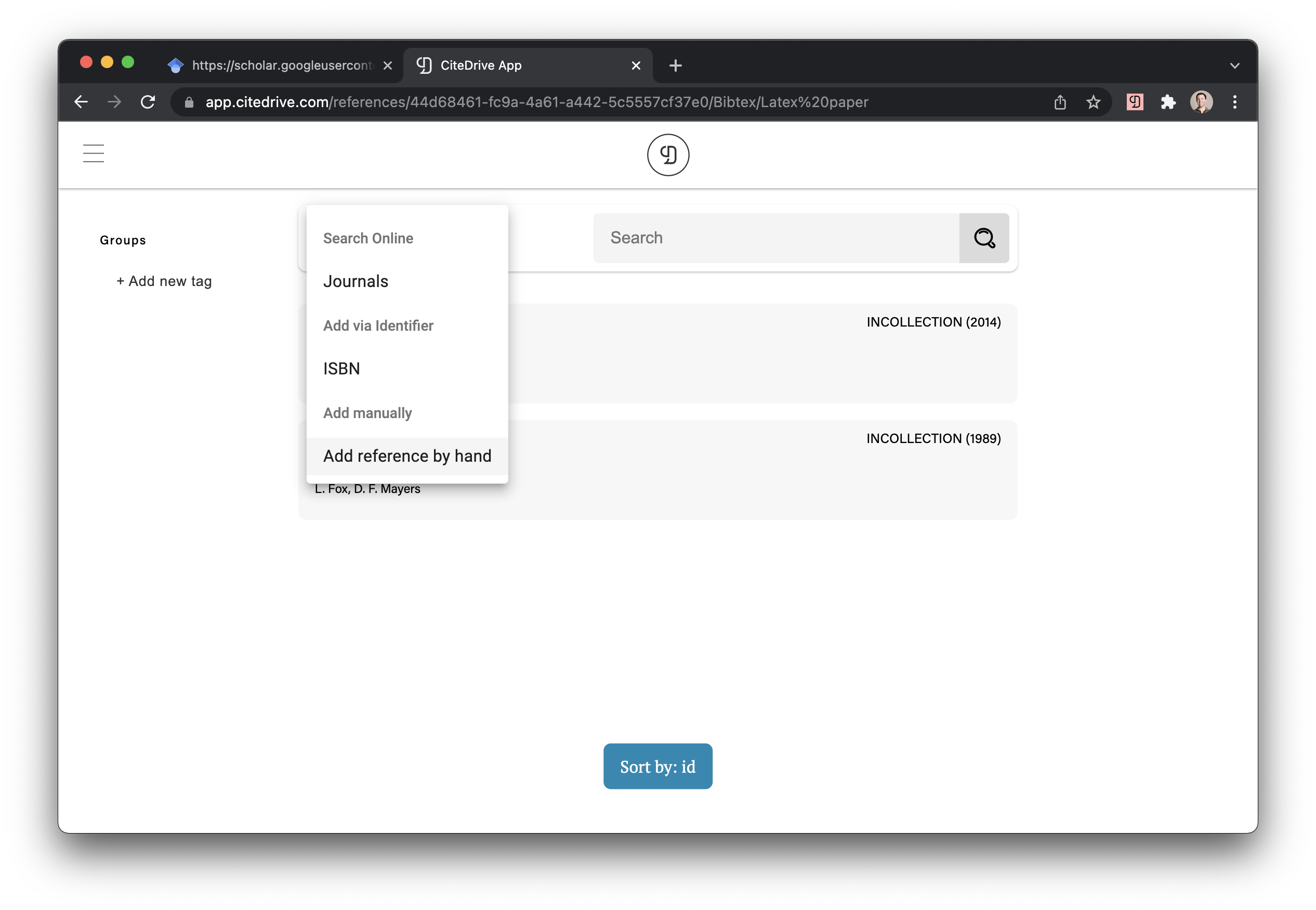
Select Add reference by hand and paste the copied BibTeX database into the popup:
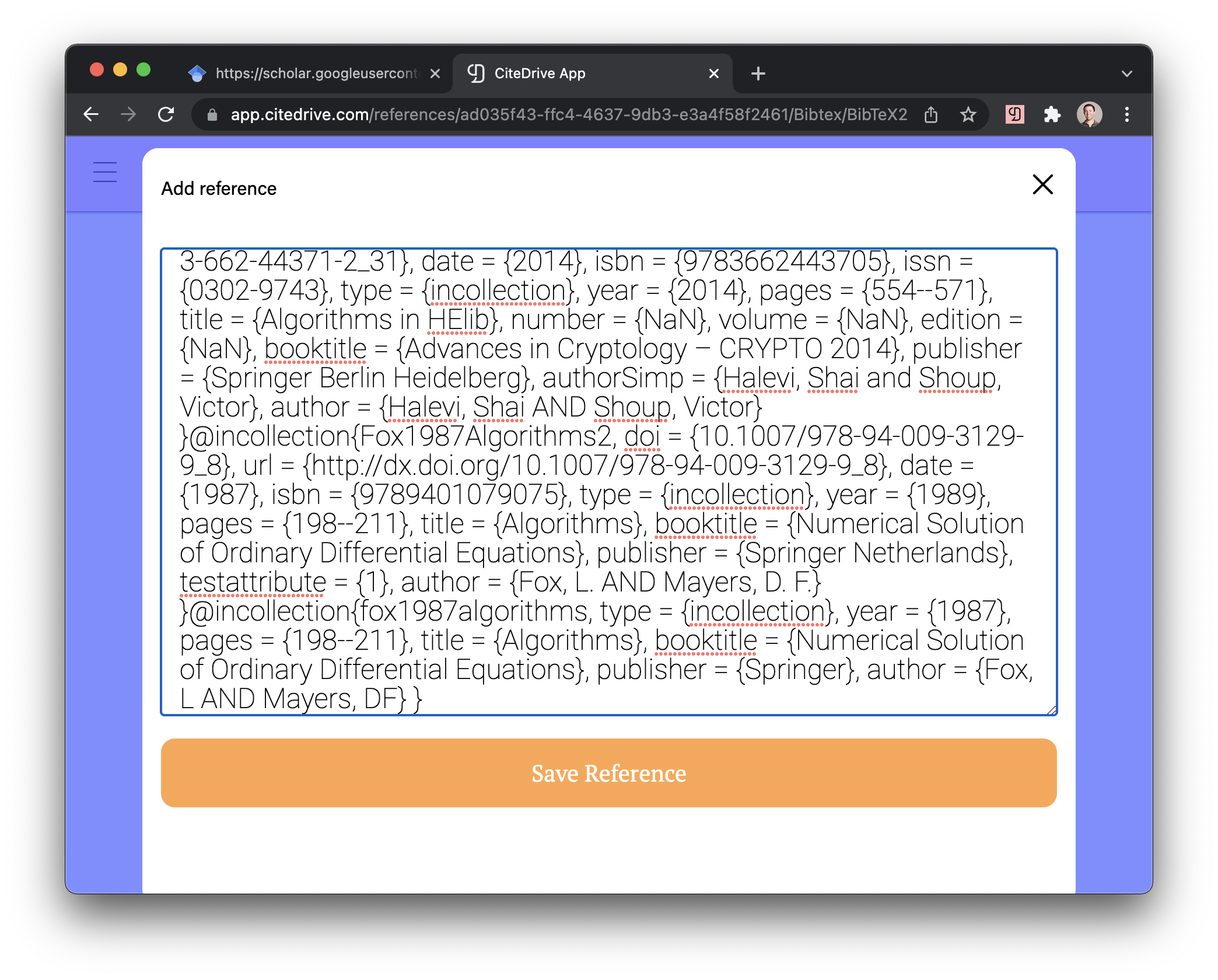
Click Save Reference and you’ll find all your BibTeX references imported into your project.