Invite to project
This content is not available in your language yet.
Collaboration is seamless with CiteDrive, allowing you to share projects, collect, organize, and annotate references together.
Invite collegues:
Adding collaborators to your CiteDrive project is a straightforward process. Follow these simple steps:
- Click the “Invite colleagues” button on the project tile.
- Enter the email addresses of the individuals you want to invite.
- They will receive an email notification containing a link to the project, giving them immediate access to add and edit citations.
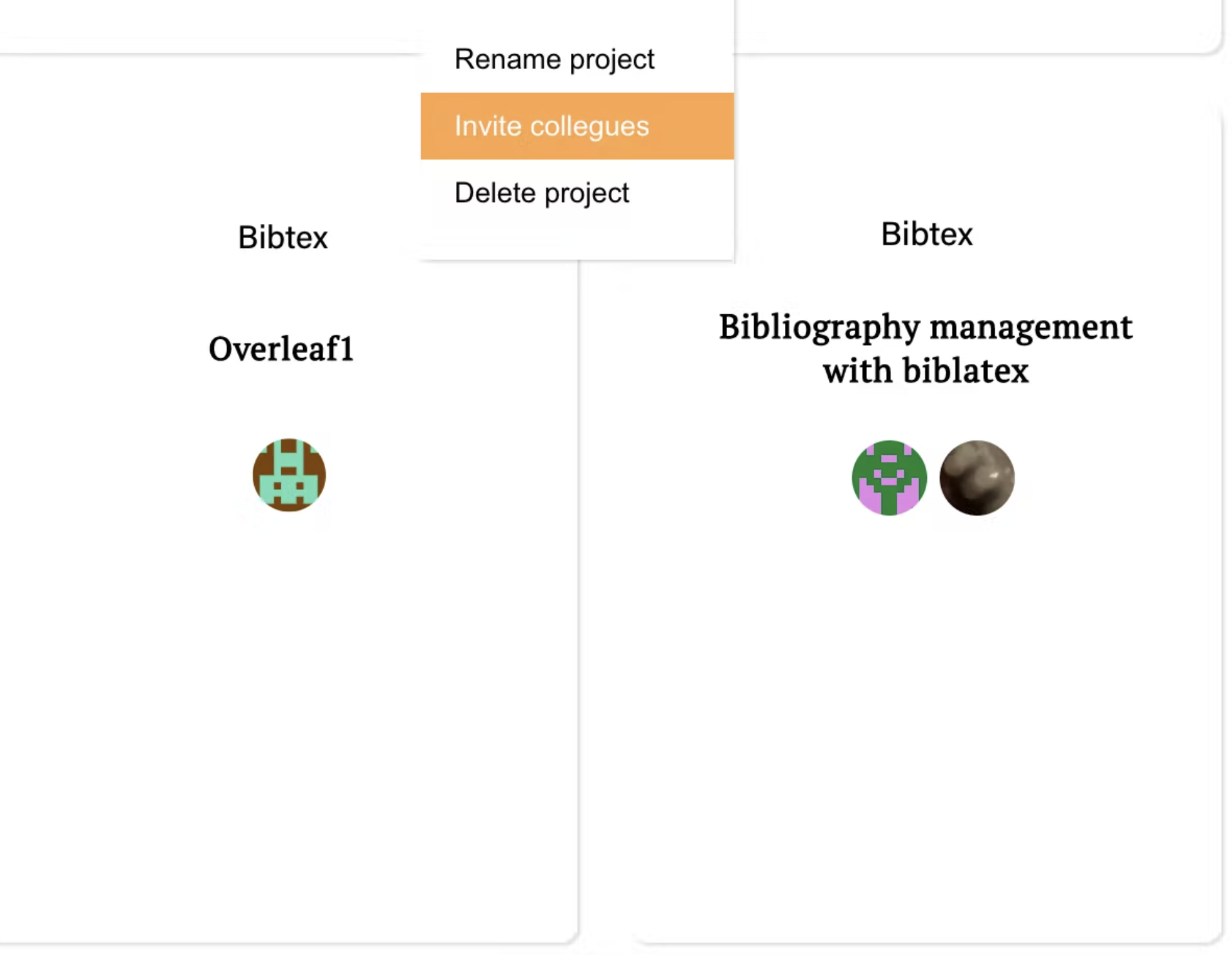
With CiteDrive, achieving alignment among collaborators becomes effortless, ensuring accurate citation in your research endeavors.