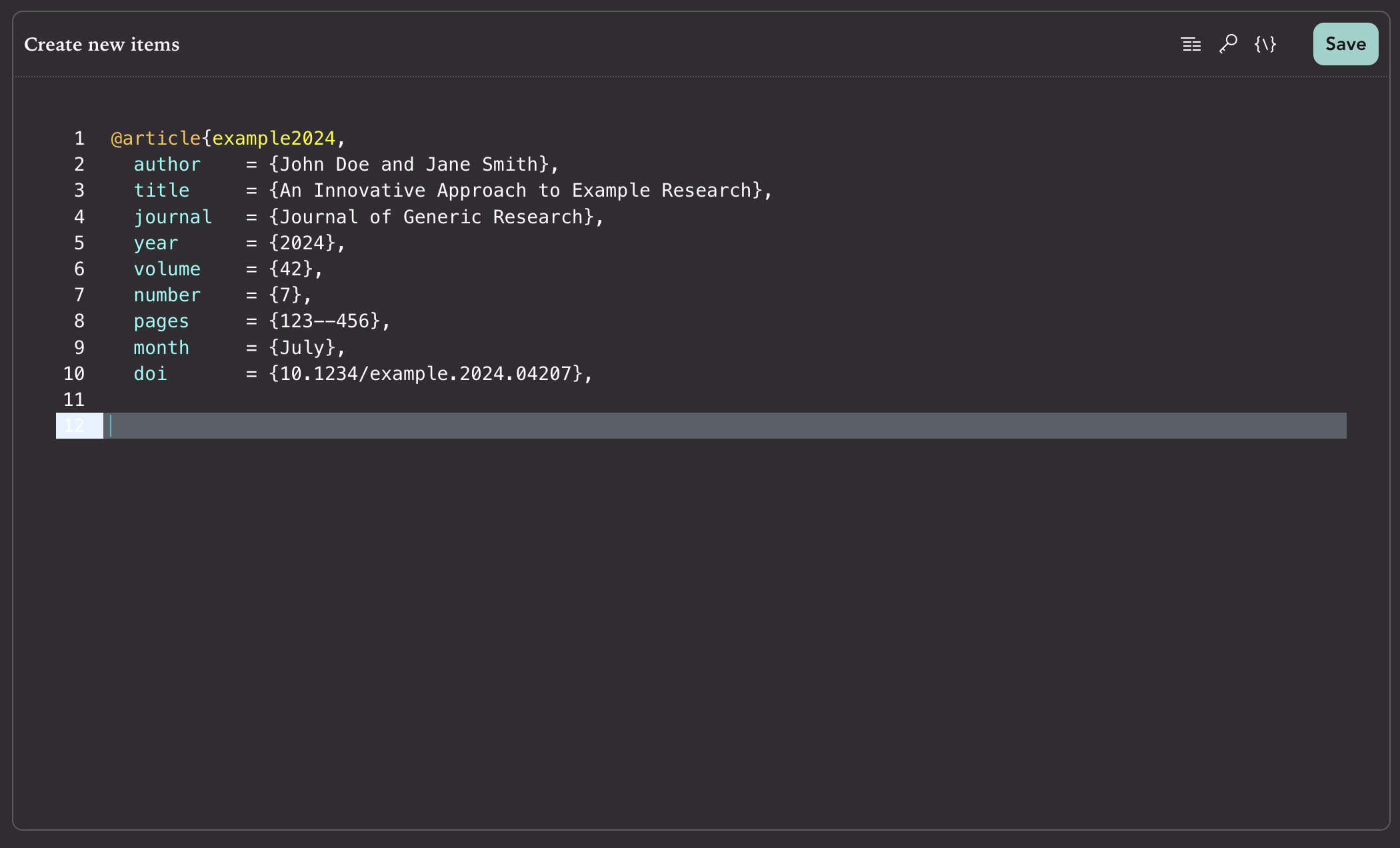Add Entries mannually
이 콘텐츠는 아직 해당 언어로 제공되지 않습니다.
To add a BibTeX entry in CiteDrive, follow these steps:
- Click on the
Addbutton in the action bar at the top left of your navigation, then select Manually add Entry from the dropdown menu.
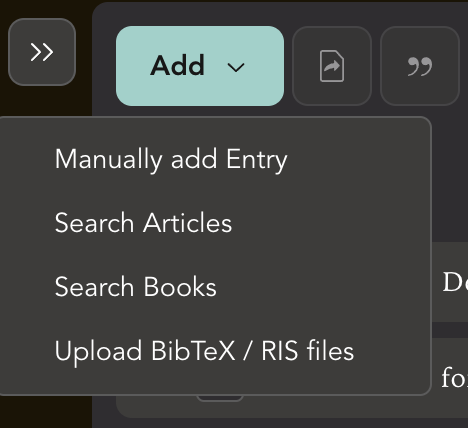
- In the editor field in the opened window, type the
@sign. A pop-over window will appear, allowing you to select the “Entry-Type” of your reference.

- Choose the entry type, and CiteDrive will generate the correct BibTeX entry for you, complete with the necessary fields and a citekey.
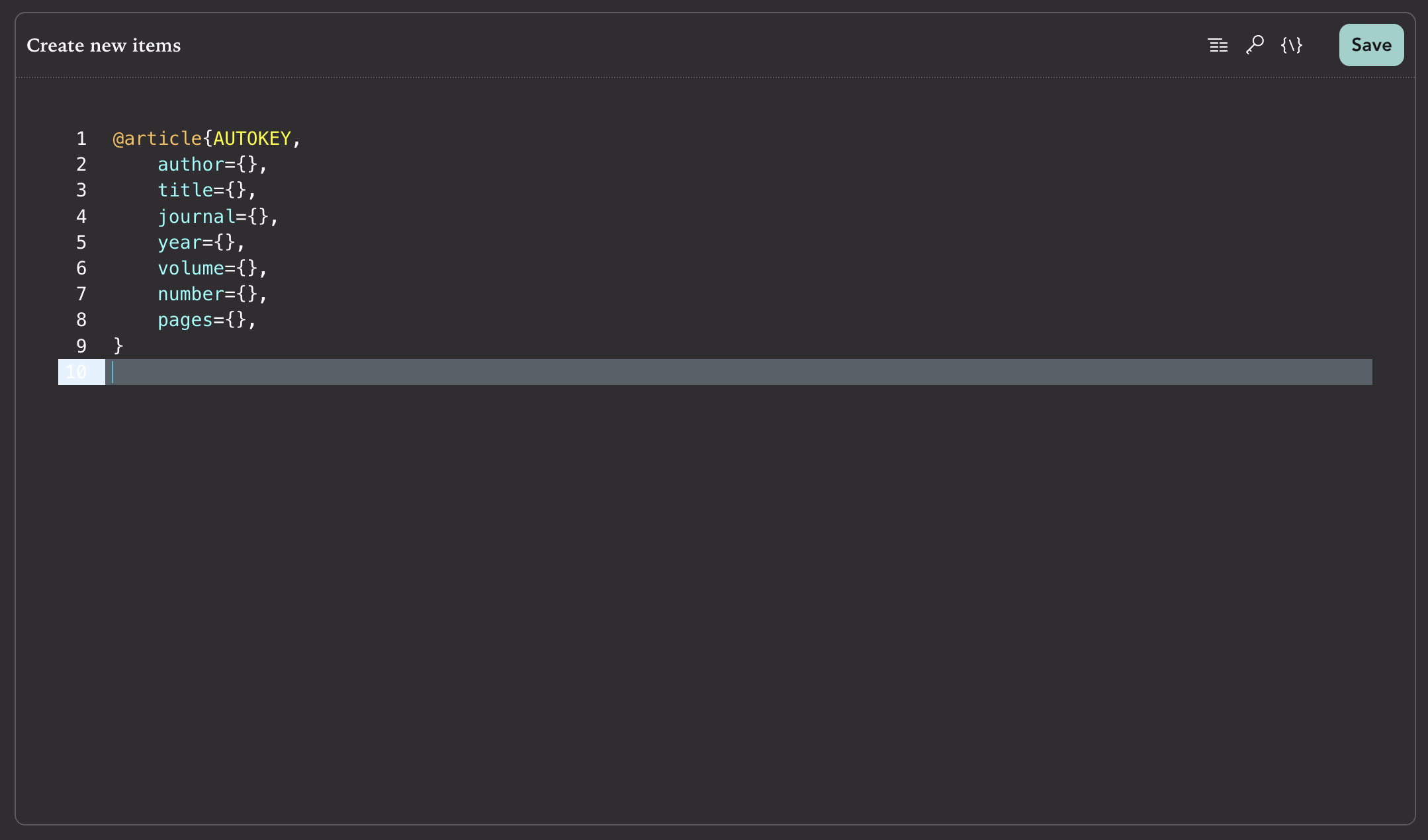
- Enter the required values in the fields and click on “Add.”