Adding References to Books
Dieser Inhalt ist noch nicht in deiner Sprache verfügbar.
Adding References to Books
CiteDrive supports collecting and adding references to your projects in a variety of ways. One of the fastest and easiest paths is to use the CiteDrive Companion Browser Extension but you can also do article searches or ISBN lookups within the app, in addition to pasting existing BibTeX code into your project. Last but not least, you can always add references by hand. We’ll cover a few of these approaches in this section.
Recommendation: Install CiteDrive Companion browser extension
We strongly recommend installing the CiteDrive Companion browser extension for the best experience. Add articles, websites and more directly from Google Scholar, Pubmed and anywhere you’re searching. CiteDrive Companion is available from:
Example: Adding a book from Amazon using CiteDrive Companion
Start by looking up Machine Learning on Amazon and selecting your favorite machine learning textbook to pull up the full detail page:
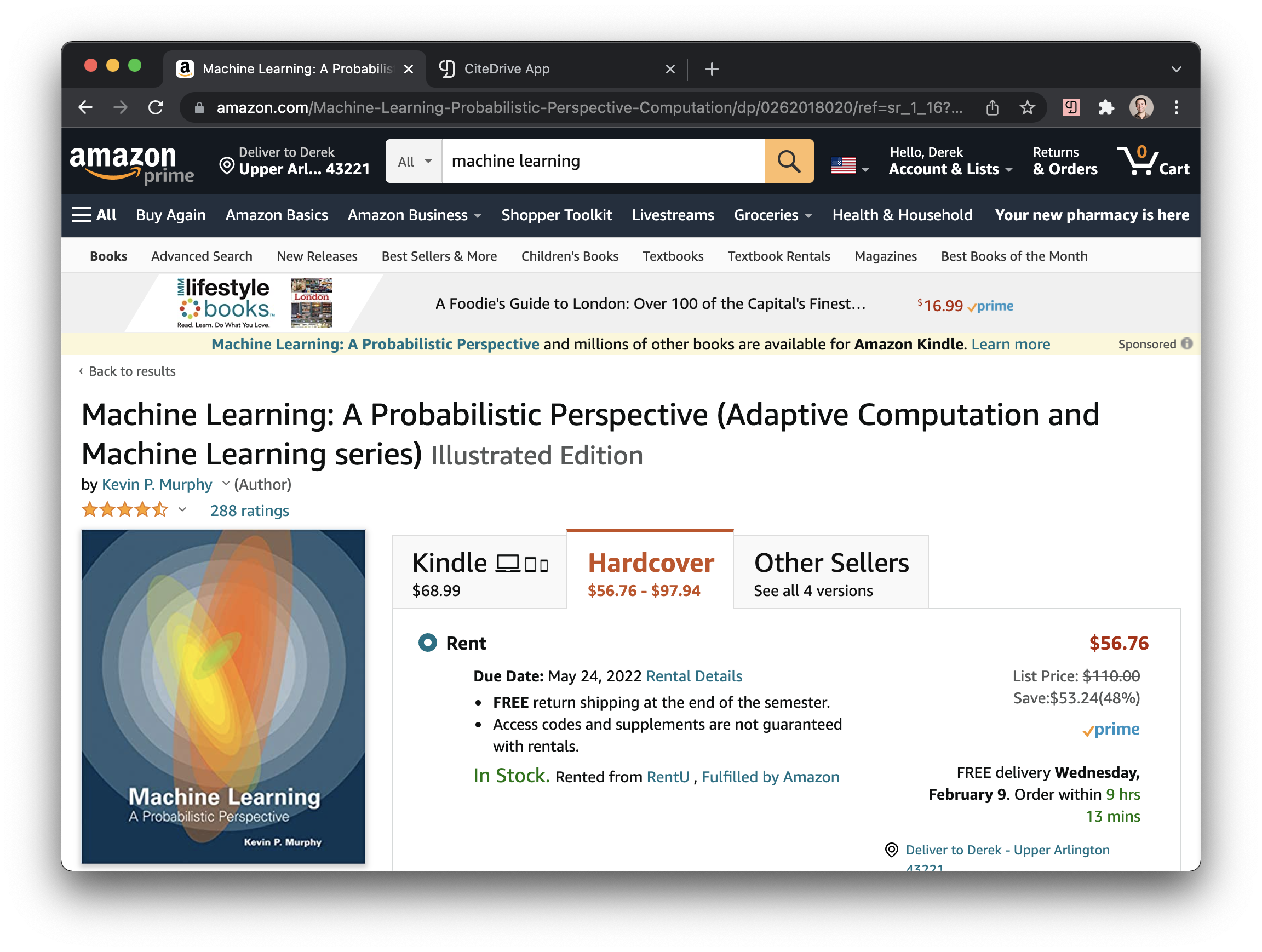
Example: Adding a book from an ISBN lookup
If you intend to cite one or more book passages as part of your project, the ISBN lookup makes it easy to quickly import book references. Open the ISBN lookup from the Add Reference menu:
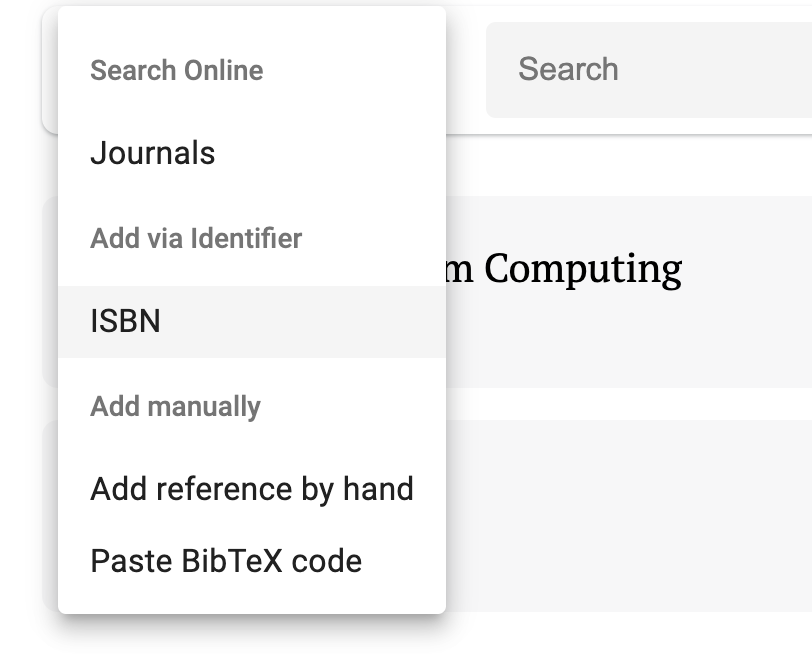
You will be presented with the option to provide an ISBN 10 or 13 for lookup. Try looking up 9780134159386 for an Applied Physics textbook: